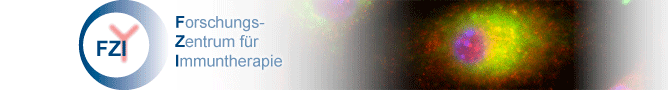Booking process
Dear users of the ICF, please be aware! Effective as of 01/03/2025 the booking process for all our resources will change. All future bookings must be made using the “openiris” portal.
https://iris.uni-mainz.de/landing/?ReturnUrl=%2f#!/scheduler/timeline
Before using the system for the first time, you must log on (with your Uni Mainz Account or a new Registration) and log off to the “openiris” booking system once. This is necessary for the system to “know” you as an active user. After that, you can write an E-Mail to Dr. Stefan Stoldt (Head of ICF). Afterwards you will be activated as a legitimate user of the microscopes you were already trained on. (If you are not trained on a system or need a refresher, please contact Dr. Stefan Stoldt for a training session.)
Now you gain direct access to the booking calendar of the respective microscope and can directly make reservations, modify or delete them on your own. After you log on to “openiris” you can go to Scheduler/timeline to see the resources. To find our microscopes, you should use the following filters: “University Medical Center Mainz (UM)” and “UM CBU Imaging Core Facility” (image below). After that, just click on the calendar of the resource you want to book.
So far, the following rules apply to the booking of resources: You can only book up to 14 days in advance, and you can only modify or delete your reservations up to 24 hours before the beginning of the booked period.